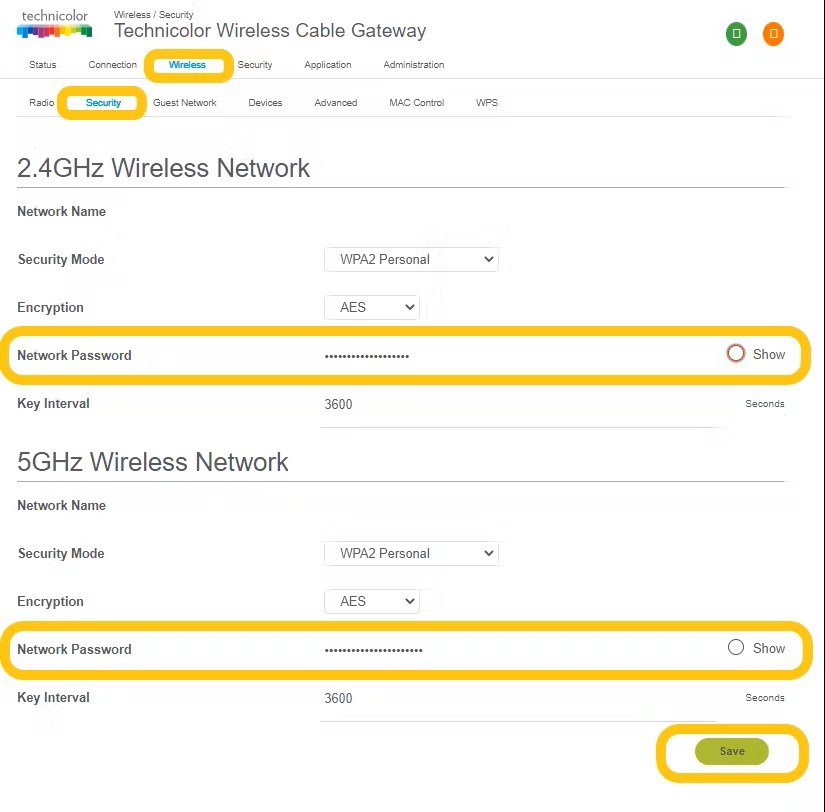Technicolor Wifi Cable Modem
Setting up the Technicolor Wifi Settings
(Leave the UN/PW blank).
How to Set Up the WiFi Username & Password
- Navigate to the modem’s web interface. http://192.168.0.1/
- Enter the administrative username and password in the Username and Password fields (Default is to leave the UN/PW blank). , then click Continue. This is blank by default.
- Click Wireless
- Click Radio
- Enter the Network Name (also known as SSID) to your desired wireless network name under 2.4GHz Wireless Network
- Enter the Network Name (also known as SSID) to your desired wireless network name under 5GHz Wireless Network
- Click Save when finished
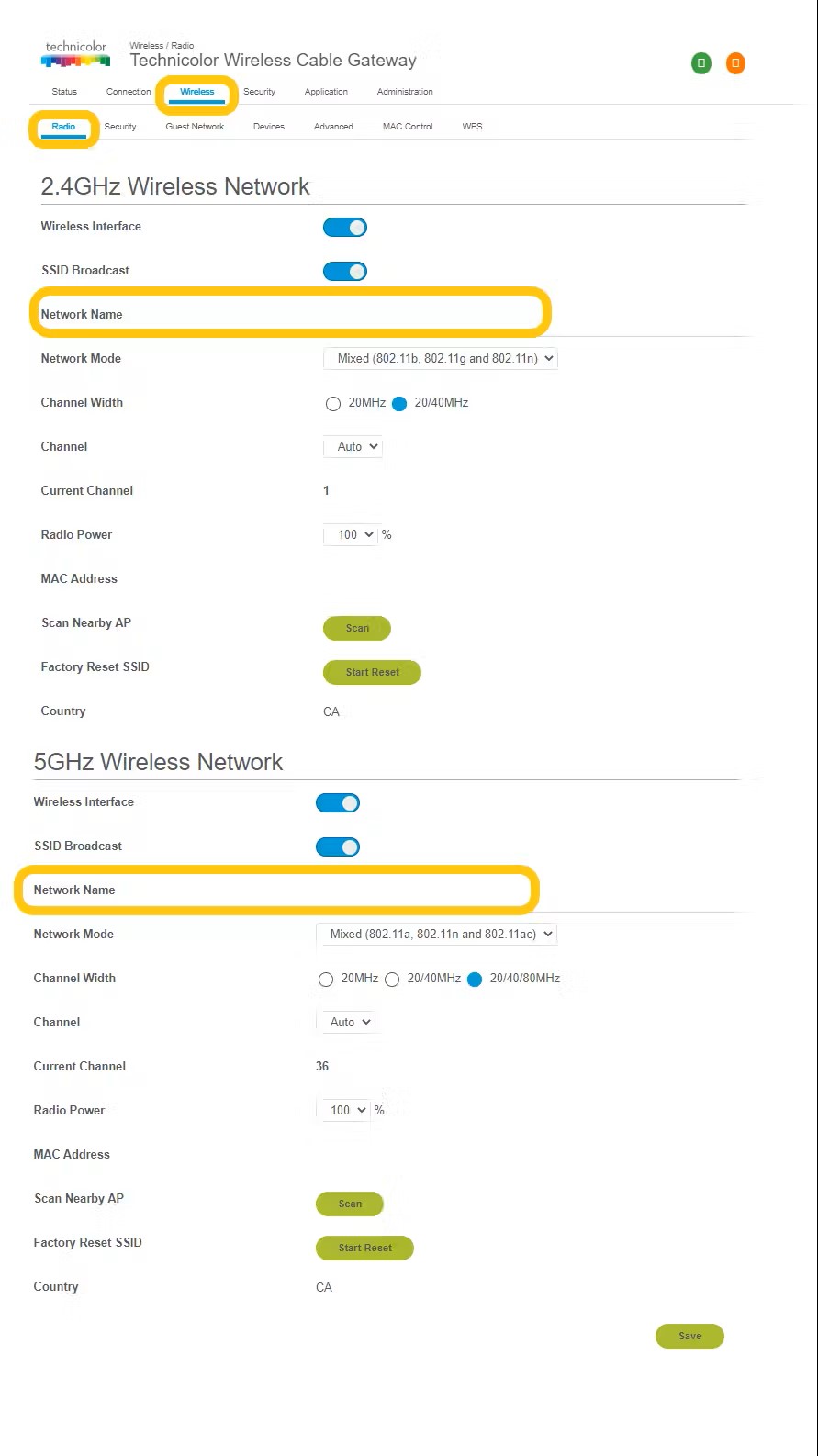
- Click Security at the top menu.
- Enter the desired wireless password into the Network Password field under 2.4GHz Wireless Network
- Enter the desired wireless password into the Network Password field under 5GHz Wireless Network